However, the default GNOME preferences window for configuring screensavers no longer provides this option, leaving you stuck with the images provided by your distribution.
Most implementations of the X11 Window System use xscreensaver, and the majority of the screensavers in Fedora are actually part of this package. The GNOME project has it's own program called gnome-screensaver, which has it's own configuration utility and daemon while using the screensavers from the xscreensaver package. The evidence for this can be found in the Fedora package manager; if you search for "screensaver", you will see that for every xscreensaver package there is a corresponding gnome-screensaver compatibility package.
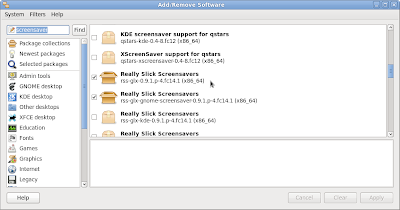
Searching online, I found the solution to my problem was actually very simple: manually run the xscreensaver configuration utility from the command line, choose the images you want and exit. So, on my laptop, I took the following steps:
- Executed the following command in a terminal:
xscreensaver-demo. - Ignored the warning about the GNOME screensaver daemon and clicked "cancel".

- Opted not to launch the xscreensaver daemon by clicking "cancel".

- Selected the "Advanced" tab.

- In the "Image Manipulation" section, I ensured only the "Choose Random Image" option was selected, and specified the directory containing the images I wanted to use.
- Closed the utility.
- Confirmed the changes by using the preview option in GNOMEs own screensaver preference utility.
The xscreensaver utility also provides further configuration options, such as choosing a source of text for those screensavers that require this. I did cause the application to crash while testing, so your mileage may vary.
One last noteworthy point if you're a Mac user, xscreensaver has been ported over to OS X and a DMG is available to download from the projects site.